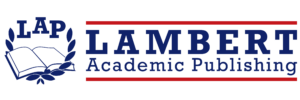AI tools for creating social media posts have revolutionized the way businesses and individuals approach their online presence. By automating content creation and scheduling, these tools save time and effort, allowing academic authors to focus on their research while still have social media presence and promote their book.
The effectiveness of artificial intelligence (AI) tools depends heavily on the quality of the input you provide. Clear instructions, well-defined goals, and understanding your audience are key factors that determine the success of AI-generated content.
In this article, we’ll explore some of the best free AI tools for social media content creation to help you write engaging social media posts and elevate your social media strategy as an author.
What should you know before starting to use AI tools for your social media posts?
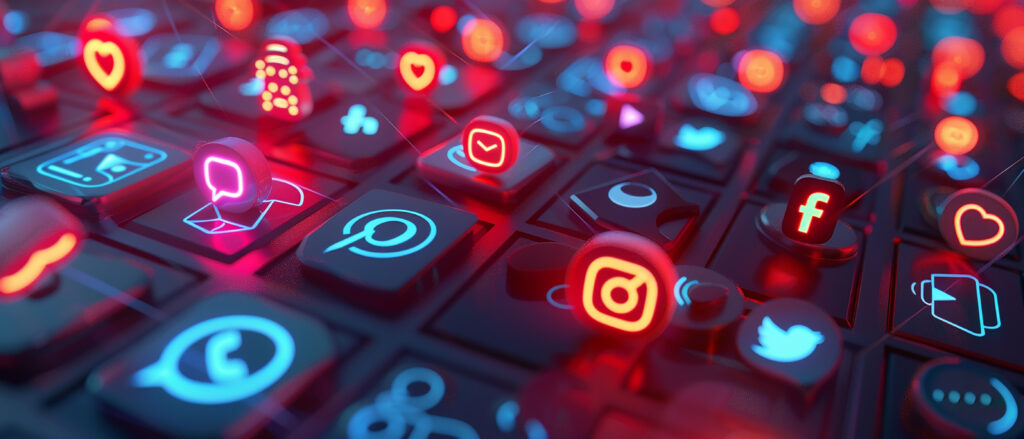
While AI tools can generate text, images, and even entire social media posts, the human touch is still crucial to ensure that your content resonates with your audience. Before diving into the best free AI tools for social media content creation, it’s essential to understand a few key points:
- AI is a tool, not a replacement: While AI can generate creative content, human oversight is still crucial for ensuring brand voice and accuracy.
- Quality over quantity: Focus on creating high-quality content rather than flooding your feeds with mediocre posts when you create social media posts with AI
- Audience understanding: Use AI to complement your knowledge of your target audience, not replace it.
Here are 10 ideas on how to write engaging social media posts.
Free AI Tools for Creating Social Media Posts in 2024.

1. AI Facebook Post Generator
When it comes to creating engaging Facebook posts, AI Facebook Post Generators are a game-changer. These tools use machine learning algorithms to analyze your brand’s voice and audience preferences, generating tailored post content that aligns with your marketing goals.
One of the best options available is Copy.ai. This tool allows you to input a few key details about your post, such as the tone, subject, and call to action, and then generates multiple text variations. This ensures that you have a range of options to choose from, making it easier to find the perfect message for your audience.
The AI is also capable of suggesting hashtags, which can boost your post’s visibility.
2. Canva AI for Graphic Design
Canva is a well-known design tool that has integrated AI features to assist in social media post creation. While Canva is widely recognized for its design capabilities, it has stepped up its game with AI-driven tools that help users create visually appealing content with minimal effort.
Canva’s AI can suggest templates, color schemes, and design elements that match your brand’s identity. It also offers a social post generator feature where you can input text and see how it would look with various design layouts. This feature is particularly useful for Instagram posts, where visual appeal is paramount.
Canva’s free plan offers a wide array of templates and design tools, making it a go-to for many social media managers.
3. Grammarly for Social Media Post Copy
Grammarly is not only a grammar-checking tool but also an AI-powered content enhancer. When crafting social media posts, Grammarly’s AI can help refine your text, suggesting improvements in tone, clarity, and engagement. This is particularly useful for Twitter or LinkedIn posts, where concise, impactful wording is key.
While Grammarly offers premium features, its free version is powerful enough to boost the quality of your social media content significantly.
4. Google’s Gemini previously known as Bard
Gemini by Google is an AI-powered content generation tool that can assist with crafting social media posts. Bard uses Google’s vast language model to generate human-like text based on your input. Whether you need a catchy headline, engaging caption, or a full post, Bard can help. The tool is especially useful for generating content that requires a conversational tone or specific stylistic flair.
As a free tool, Gemini offers a straightforward interface and quick results, making it a valuable addition to your social media toolkit.
5. ChatGPT for Copy and Brainstorming
One of the best AI tools to generate social media posts is ChatGPT. Developed by OpenAI, ChatGPT can create a wide range of content, from engaging tweets to detailed LinkedIn posts. The AI understands context and tone, making it easy to produce posts that align with your brand’s voice. ChatGPT is particularly useful for brainstorming ideas or crafting content when you’re stuck.
While the free version of ChatGPT has some limitations, it still provides enough functionality to create compelling social media content.
6. Adobe Express for Social Media Visuals
Adobe Express (formerly Adobe Spark) is an AI-driven design tool from Adobe that allows users to create stunning social media posts with ease. Adobe Express offers a wide variety of templates, fonts, and images, all powered by Adobe’s robust AI technology.
The tool simplifies the design process by providing AI-generated suggestions for layouts, colors, and fonts that match the style of your brand. The free version of Adobe Express is quite generous, offering access to many features that help you create professional-quality posts quickly.
Best social media management tools for scheduling social media posts
Creating content is just one part of the equation. To maximize your social media impact, you need a some free tools for scheduling social media posts that can efficiently integrate with your accounts. Here are two of the best tools available for free:
1. Buffer
Buffer is a widely-used social media management tool that allows you to schedule posts across multiple platforms, including Facebook, Instagram, Twitter, and LinkedIn. Its intuitive interface makes it easy to queue posts, and it offers basic analytics to help you understand how your content is performing. Buffer’s free plan includes three social accounts and up to ten scheduled posts per account.
2. Hootsuite
Hootsuite offers a free plan that supports up to two social accounts and five scheduled posts. Hootsuite’s strength lies in its comprehensive dashboard, which not only allows for scheduling but also offers insights and analytics to optimize your social media strategy. Additionally, Hootsuite’s content library feature helps you store and reuse your best-performing posts.
3. Zoho Social
Zoho Social provides a robust free plan that allows you to manage multiple social media platforms, including Facebook, Twitter, LinkedIn, and Instagram. The tool offers features like post scheduling, monitoring, and basic analytics. Zoho’s intuitive interface and collaboration tools make it a good choice for small teams or individual users.
4. Native Platform Scheduling
Many social media platforms, such as Facebook and LinkedIn, offer built-in scheduling features. These native tools allow you to plan and schedule your posts directly within the platform, providing the convenience of managing your content without the need for third-party applications. Utilizing these features ensures that your posts go live at optimal times, keeping your audience engaged even when you’re not online.
By leveraging AI tools and staying informed about the latest trends in the publishing industry, you can create engaging and effective social media content that resonates with your audience.
Don’t forget that, at times, you may need to experiment with different platforms to find the perfect fit to create your social media posts with AI. Before you decide to go to the platform paid plans, make sure you have tried a few platforms and found your best fit.